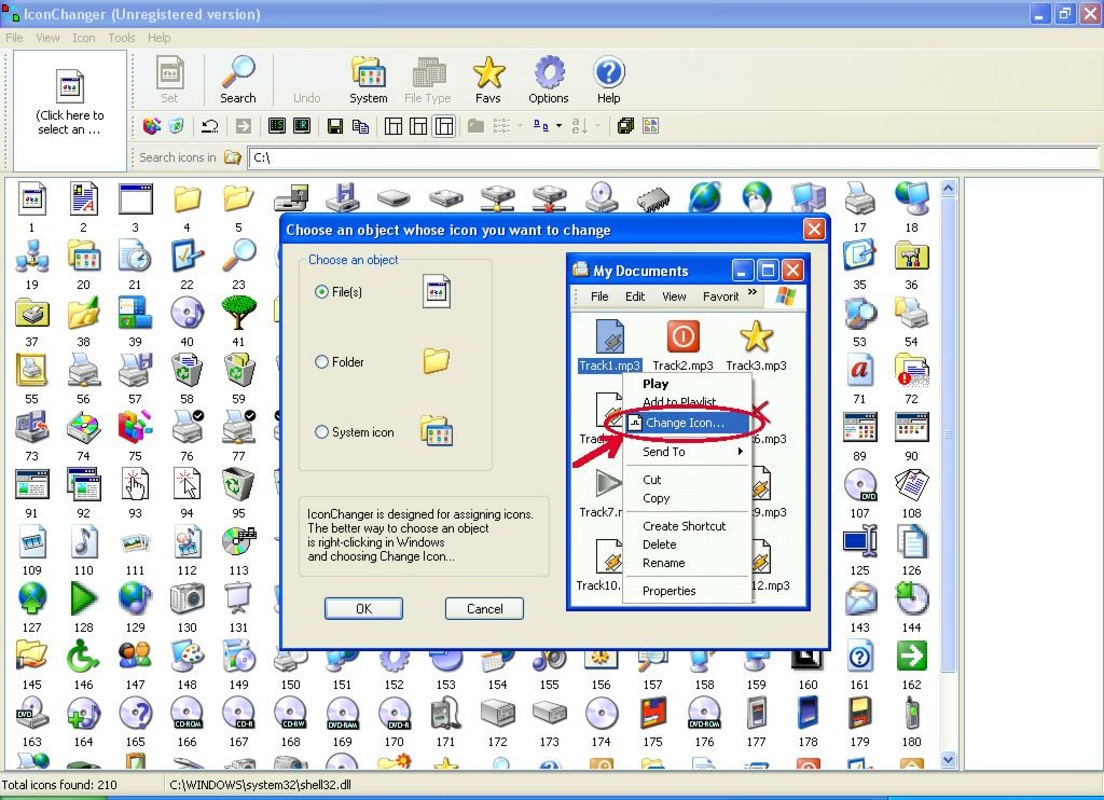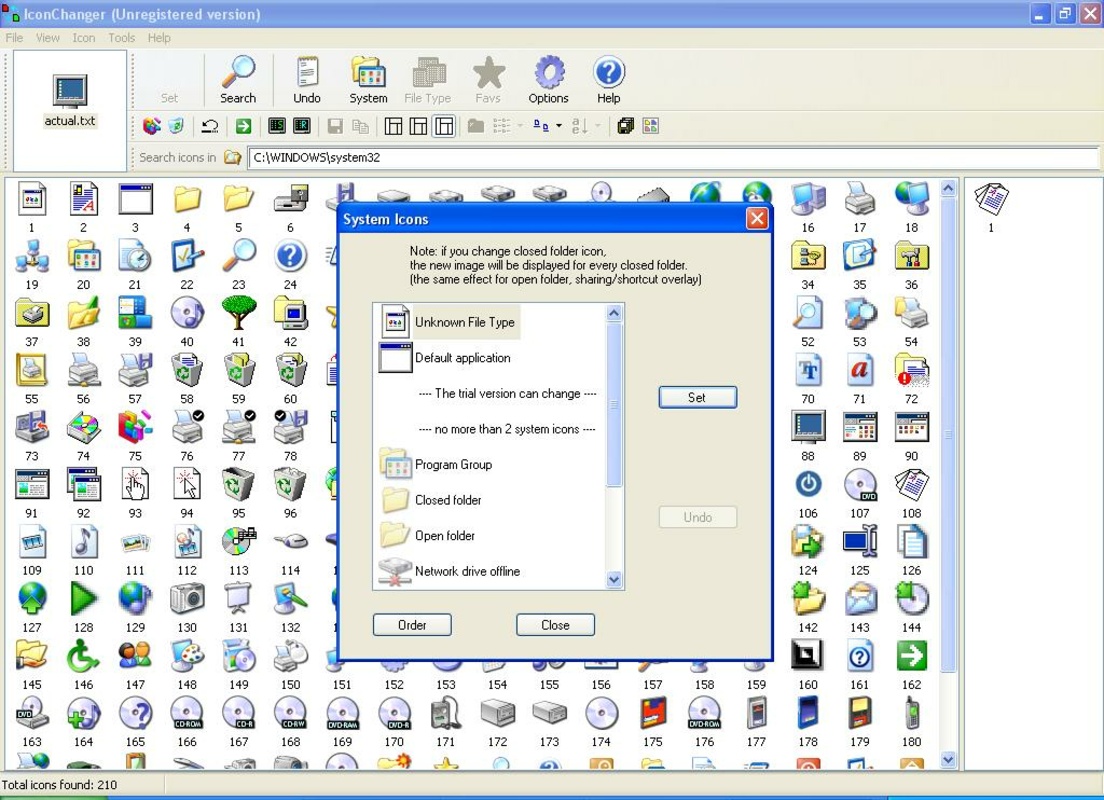Technical information
License:Trial
Op. System:Windows
Category:Icons
Language:English
Author:Shell Labs
Downloads:45,170
Date:Apr 4th, 2009
IconChanger is an application that allows you to change the default icon that represents a file, a folder or a system option.
If you don't like the icon that represents the Control Panel, the Desktop or the off button, exchange it for a more attractive one.
As soon as you run the program, IconChanger analyzes the system folders and looks for all of the icons in them. The search results will show you a long list of them.
In order to change the icon assigned to an element, you just have to select one from the list at the bottom and click the 'Set' button at the upper left.
On the right, there is a toolbar that allows you to store the most frequently used icons.
You can search for icons in any location. Change the search folder if you can't find the one you're looking for.